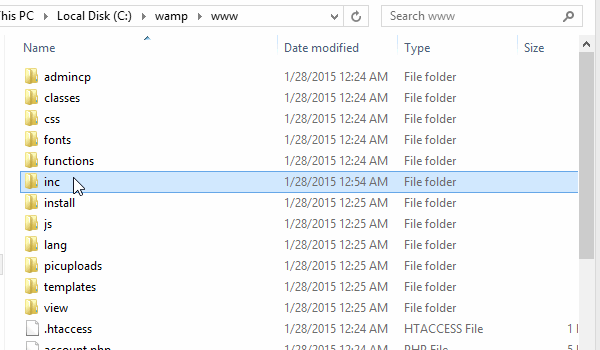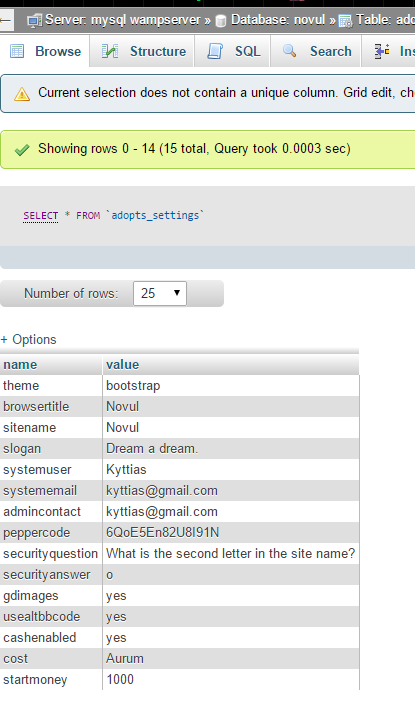Hello everyone!!
I've installed MAMP and set up the latest Mysidia script. When I launch localhost though I get this error:
These are lines 95 through 97 of my class_initializer.php file:
I think it has to do with the MAMP setup, since ive heard its a lot like WAMP and when you install WAMP you have to mess around with your config.php file a bit. I haven't found any helpful MAMP tutorials though, so I can't be sure.
I've installed MAMP and set up the latest Mysidia script. When I launch localhost though I get this error:
PHP:
Warning: require(inc/config.php): failed to open stream: No such file or directory in /Applications/MAMP/htdocs/classes/class_initializer.php on line 97
Fatal error: require(): Failed opening required 'inc/config.php' (include_path='.:/Applications/MAMP/bin/php/php5.6.2/lib/php') in /Applications/MAMP/htdocs/classes/class_initializer.php on line 97These are lines 95 through 97 of my class_initializer.php file:
PHP:
private function initialize(){
$config = "{$this->dir}inc/config.php";
require $config;I think it has to do with the MAMP setup, since ive heard its a lot like WAMP and when you install WAMP you have to mess around with your config.php file a bit. I haven't found any helpful MAMP tutorials though, so I can't be sure.