This script will install item rarities for your item database so that you might easier sort and grant them via PHP. It does not display item rarities by default, you'll have to scroll to the bottom of this post to find examples of how to utilize this script so players actually know item rarities in-game.
By default, items are marked as "Common" (including items pre-existing in your database before you install this script), and the default rarity tier list is Super Common < Very Common < Common < Uncommon < Rare < Super Rare < Ultra Rare < Legendary < Collectible. You can change the names of these tiers while installing the mod to your liking, though. "Collectible" is meant to be reserved for items that are only released once.
First, open model\domainmodel\item.php and add this after
Then add this line of code after the
Open your database, edit the structure, and add this rarity column to your (prefix)_adopts_items table.

Open controller\admincp\itemcontroller.php and paste this after
Open view\admincp\itemview.php and change
Now, after
Now after
This is so you can add rarities when you add/edit a new item, but we haven't built the DropdownList yet. We'll do that in the next step...
Open service\helper\formhelper.php add this function, put it after
Now, when you upload items using the AdminCP, you should see a dropdown with rarities to select from, "Common" (or whichever you added in the last step) being the default.

To show an item's rarity, use
By default, items are marked as "Common" (including items pre-existing in your database before you install this script), and the default rarity tier list is Super Common < Very Common < Common < Uncommon < Rare < Super Rare < Ultra Rare < Legendary < Collectible. You can change the names of these tiers while installing the mod to your liking, though. "Collectible" is meant to be reserved for items that are only released once.
First, open model\domainmodel\item.php and add this after
protected $chance.
Code:
protected $rarity;Then add this line of code after the
getChance() function.
PHP:
public function getRarity(){
return $this->rarity;
}Open your database, edit the structure, and add this rarity column to your (prefix)_adopts_items table.
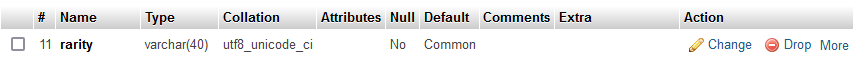
Open controller\admincp\itemcontroller.php and paste this after
"chance" => (int)$mysidia->input->post("chance"), . There's two instances in this file, once in add() and once in edit().
PHP:
"rarity" => $mysidia->input->post("rarity"),Open view\admincp\itemview.php and change
$itemTable->buildHeaders("Image", "Item", "Description", "Function", "Edit", "Delete"); to the following code.
PHP:
$itemTable->buildHeaders("Image", "Item", "Description", "Rarity", "Function", "Edit", "Delete");$cells->add(new TCell($item->getDescription())); add this:
PHP:
$cells->add(new TCell($item->getRarity()));$itemForm->add(new Comment($this->lang->price_explain)); you're gonna add this. There are two instances of this again, once in add() and once in edit().
PHP:
$itemForm->add(new Comment("Rarity: ", FALSE));
$itemForm->buildDropdownList("rarity", "RarityList");Open service\helper\formhelper.php add this function, put it after
buildItemShopList($name) and as it states, you can edit what you want your item rarities to be named here, along with the default selected rarity.
PHP:
/***item rarities
edit what you want your rarity list to be named here
***/
public function buildRarityList($name){
$rarityList = new DropdownList($name);
$stmt = ["Super Common", "Very Common", "Common", "Uncommon", "Rare", "Super Rare", "Ultra Rare", "Legendary", "Collectible"];
$rarityList->add(new Option("No Rarity Selected", "none"));
foreach ($stmt as $field) {
$option = new Option($field, $field);
if($option->getValue() == "Common") $option->setSelected(TRUE); // default rarity
$rarityList->add($option);
}
return $rarityList;
}Now, when you upload items using the AdminCP, you should see a dropdown with rarities to select from, "Common" (or whichever you added in the last step) being the default.
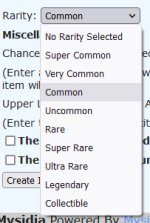
To show an item's rarity, use
$item->getRarity(). This can be added to the inventory, the shop browse page, and any other places where items are shown.
