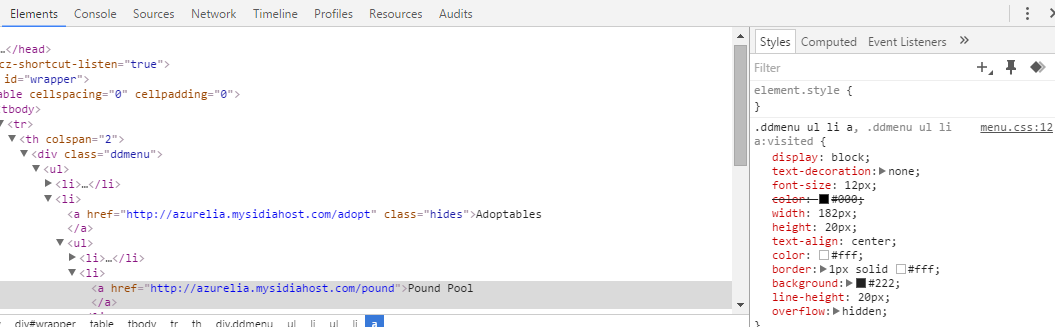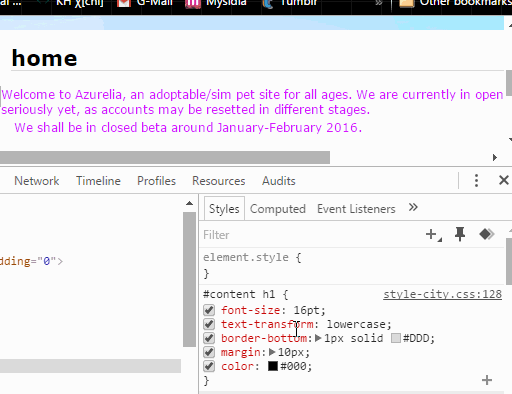How do I change the background image/colour, page title (it says home instead of Home, rules instead of Rules and so on), hyperlinked text colour and the colour of the dropdown menu of the main theme? I know CSS but I'm not sure where and which files.
Editing Main Theme?
- Thread starter SapphirePhoenix
- Start date
Forum
Last Post
Threads / Messages
Similar threads
| Thread starter | Title | Forum | Replies | Date |
|---|---|---|---|---|
| K | Editing Who is online page | Questions and Supports | 3 | |
| H | grouping and editing groups | Questions and Supports | 5 | |
| A | Editing adopt clicking? | Questions and Supports | 0 | |
|
|
Editing navigation bar/menu | Questions and Supports | 2 | |
|
|
Editing Sidebar | Questions and Supports | 1 |
Similar threads
Users who are viewing this thread
 Forum Contains New Posts
Forum Contains New Posts Forum Contains No New Posts
Forum Contains No New Posts
Latest Threads
-
-
-
Getting public stud mod to work with merged breeding mod
- Started by emotidogzz
- Replies: 0
-
Mys 1.3.4 How to change website cursor in Bootstrap
- Started by emotidogzz
- Replies: 0
-