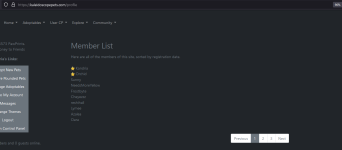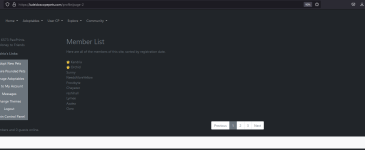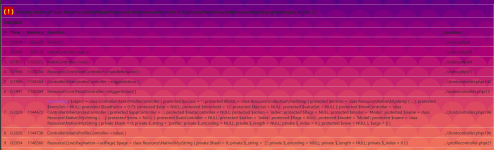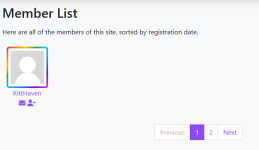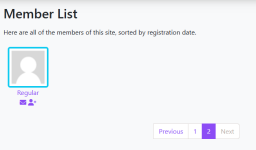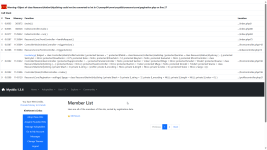I keep finding small things to report, this one isn't a huge deal other than members can't fully page through the members list.
No matter what page is selected it displays page 1, the URL updates to "page-2" ect but nothing changes on what is displayed
(Note it's not the theme doing this, though I am running bootstrap 5 as the theme, this happens even with the default themes)
(Default page/page 1)(Page 2, you can see the "page selected" stays on 1, but up in the URL you can see it's page-2)

No matter what page is selected it displays page 1, the URL updates to "page-2" ect but nothing changes on what is displayed
(Note it's not the theme doing this, though I am running bootstrap 5 as the theme, this happens even with the default themes)
(Default page/page 1)(Page 2, you can see the "page selected" stays on 1, but up in the URL you can see it's page-2)