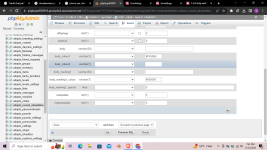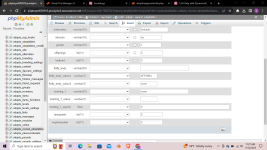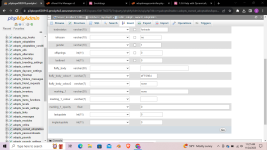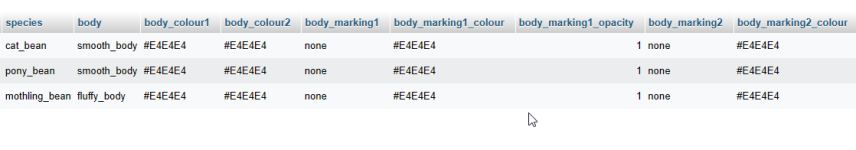I changed everything and am still getting an error on the manage adoptables page. I'm going insane.If you want to go back to the default myadopts view with the table, instead of using the iterator to display pets, change public function index in myadoptsview.php to this:
PHP:public function index(){ $document = $this->document; $document->setTitle($this->lang->title); $pagination = $this->getField("pagination"); $ownedAdopts = $this->getField("ownedAdopts"); $adoptTable = new TableBuilder("adopttable", 650); $adoptTable->setAlign(new Align("center", "middle")); $adoptTable->buildHeaders("Gender", "Name/Type", "Image", "Level", "Clicks"); $ownedAdoptsIterator = $ownedAdopts->iterator(); while($ownedAdoptsIterator->hasNext()){ $ownedAdopt = $ownedAdoptsIterator->next(); $cells = new LinkedList; $cells->add(new TCell($ownedAdopt->getGenderImage())); $cells->add(new TCell($ownedAdopt->getTypeAndName())); $cells->add(new TCell($ownedAdopt->getManageLink())); $cells->add(new TCell($ownedAdopt->getCurrentLevel())); $cells->add(new TCell($ownedAdopt->getTotalClicks())); $adoptTable->buildRow($cells); } $document->add($adoptTable); $document->addLangvar($pagination->showPage()); }
$ownedAdopt->getManageLink() is what displays the image, which we defined just now :3
You are using an out of date browser. It may not display this or other websites correctly.
You should upgrade or use an alternative browser.
You should upgrade or use an alternative browser.
1.3.6 Help with Dynamically Generated Images
- Thread starter emotidogzz
- Start date
Forum
Last Post
Threads / Messages
Is there an error that shows up? Or is it just a blank page?
You can try copying this to myadoptsview, it's default:
If this doesn't work then it's a problem with something else.
One thing you can try is to go to the image link and see if it gives you an error when generating it. So go to yoursite.com/adoptimage/1, or whatever ID you have for a pet. If there is then hopefully it'll tell you so we know what it is and can write that off, or see if the image is the issue lol
You can try copying this to myadoptsview, it's default:
PHP:
<?php
namespace View\Main;
use Resource\Collection\LinkedList;
use Resource\Core\Registry;
use Resource\Core\View;
use Resource\GUI\Component\Image;
use Resource\GUI\Component\Link;
use Resource\GUI\Component\TextArea;
use Resource\GUI\Container\TCell;
use Resource\GUI\Document\Comment;
use Resource\GUI\Element\Align;
use Service\Builder\FormBuilder;
use Service\Builder\TableBuilder;
use Service\Helper\UserTableHelper;
class MyadoptsView extends View{
public function index(){
$document = $this->document;
$document->setTitle($this->lang->title);
$pagination = $this->getField("pagination");
$ownedAdopts = $this->getField("ownedAdopts");
$adoptTable = new TableBuilder("adopttable", 650);
$adoptTable->setAlign(new Align("center", "middle"));
$adoptTable->buildHeaders("Gender", "Name/Type", "Image", "Level", "Clicks");
$ownedAdoptsIterator = $ownedAdopts->iterator();
while($ownedAdoptsIterator->hasNext()){
$ownedAdopt = $ownedAdoptsIterator->next();
$cells = new LinkedList;
$cells->add(new TCell($ownedAdopt->getGenderImage()));
$cells->add(new TCell($ownedAdopt->getTypeAndName()));
$cells->add(new TCell($ownedAdopt->getManageLink()));
$cells->add(new TCell($ownedAdopt->getCurrentLevel()));
$cells->add(new TCell($ownedAdopt->getTotalClicks()));
$adoptTable->buildRow($cells);
}
$document->add($adoptTable);
$document->addLangvar($pagination->showPage());
}
public function manage(){
$document = $this->document;
$ownedAdopt = $this->getField("ownedAdopt");
//$image = $this->getField("image");
$document->setTitle("Managing {$ownedAdopt->getName()}");
$adoptImage = new Image("{$ownedAdopt->getImage()}");
$adoptImage->setWidth("300");
$document->add($adoptImage);
$document->add(new Comment("<br><br>This page allows you to manage {$ownedAdopt->getName()}. Click on an option below to change settings.<br>"));
$document->add(new Image("templates/icons/add.gif"));
$document->add(new Link("levelup/click/{$ownedAdopt->getID()}", " Level Up {$ownedAdopt->getName()}", TRUE));
$document->add(new Image("templates/icons/stats.gif"));
$document->add(new Link("myadopts/stats/{$ownedAdopt->getID()}", " Get Stats for {$ownedAdopt->getName()}", TRUE));
$document->add(new Image("templates/icons/bbcodes.gif"));
$document->add(new Link("myadopts/bbcode/{$ownedAdopt->getID()}", " Get BBCodes / HTML Codes for {$ownedAdopt->getName()}", TRUE));
$document->add(new Image("templates/icons/title.gif"));
$document->add(new Link("myadopts/rename/{$ownedAdopt->getID()}", " Rename {$ownedAdopt->getName()}", TRUE));
$document->add(new Image("templates/icons/trade.gif"));
$document->add(new Link("myadopts/trade/{$ownedAdopt->getID()}", " Change Trade status for {$ownedAdopt->getName()}", TRUE));
$document->add(new Image("templates/icons/freeze.gif"));
$document->add(new Link("myadopts/freeze/{$ownedAdopt->getID()}", " Freeze or Unfreeze {$ownedAdopt->getName()}", TRUE));
$document->add(new Image("templates/icons/delete.gif"));
$document->add(new Link("pound/pound/{$ownedAdopt->getID()}", " Pound {$ownedAdopt->getName()}", TRUE));
}
public function stats(){
$ownedAdopt = $this->getField("ownedAdopt");
$votes = $this->getField("votes");
$document = $this->document;
$document->setTitle($ownedAdopt->getName() . $this->lang->stats);
$document->add($ownedAdopt->getAdoptImage());
$document->add($ownedAdopt->getStats());
$document->addLangvar("<h2>{$ownedAdopt->getName()}'s Voters:</h2><br>{$this->lang->voters}<br><br>");
$helper = new UserTableHelper;
$voterTable = new TableBuilder("voters", 500);
$voterTable->setAlign(new Align("center"));
$voterTable->buildHeaders("User", "Date Voted", "Profile", "PM");
$voterTable->setHelper($helper);
$votesIterator = $votes->iterator();
while($votesIterator->hasNext()){
$vote = $votesIterator->next();
$cells = new LinkedList;
$cells->add(new TCell($helper->getUsername($vote->getUsername())));
$cells->add(new TCell($vote->getDate("Y-m-d")));
$cells->add(new TCell($helper->getProfileImage($vote->getUserID())));
$cells->add(new TCell($helper->getPMImage($vote->getUserID())));
$voterTable->buildRow($cells);
}
$document->add($voterTable);
}
public function bbcode(){
$mysidia = Registry::get("mysidia");
$adopt = $this->getField("adopt");
$document = $this->document;
$document->setTitle($this->lang->bbcode . $adopt->getName());
$document->addLangvar($this->lang->bbcode_info);
$document->add(new Comment("<br>"));
$forumComment = new Comment("Forum BBCode: ");
$forumComment->setUnderlined();
$forumcode = "[url={$mysidia->path->getAbsolute()}levelup/click/{$adopt->getAdoptID()}][img]{$mysidia->path->getAbsolute()}levelup/siggy/{$adopt->getAdoptID()}[/img][/url]";
$forumArea = new TextArea("forumcode", $forumcode, 4, 50);
$forumArea->setReadOnly(TRUE);
$altComment = new Comment("Alternative BBCode: ");
$altComment->setUnderlined();
$altcode = "[url={$mysidia->path->getAbsolute()}levelup/click/{$adopt->getAdoptID()}][img]{$mysidia->path->getAbsolute()}get/{$adopt->getAdoptID()}.gif\"[/img][/url]";
$altArea = new TextArea("altcode", $altcode, 4, 50);
$altArea->setReadOnly(TRUE);
$htmlComment = new Comment("HTML BBCode: ");
$htmlComment->setUnderlined();
$htmlcode = "<a href='{$mysidia->path->getAbsolute()}levelup/click/{$adopt->getAdoptID()}' target='_blank'>
<img src='{$mysidia->path->getAbsolute()}levelup/siggy/{$adopt->getAdoptID()}' border=0></a>";
$htmlArea = new TextArea("htmlcode", $htmlcode, 4, 50);
$htmlArea->setReadOnly(TRUE);
$document->add($forumComment);
$document->add($forumArea);
$document->add($altComment);
$document->add(($mysidia->settings->usealtbbcode == "yes") ? $altArea : new Comment("The Admin has disabled Alt BBCode for this site."));
$document->add($htmlComment);
$document->add($htmlArea);
}
public function rename(){
$mysidia = Registry::get("mysidia");
$adopt = $this->getField("adopt");
$image = $this->getField("image");
$document = $this->document;
if($mysidia->input->post("submit")){
$document->setTitle($this->lang->rename_success_title);
$document->add($image);
$message = "<br>{$this->lang->rename_success}{$adopt->getName()}.
You can now manage {$adopt->getName()} on the";
$document->addLangvar($message);
$document->add(new Link("myadopts/manage/{$adopt->getAdoptID()}", "My Adopts Page"));
return;
}
$document->setTitle($this->lang->rename . $adopt->getName());
$document->add($image);
$document->addLangvar("<br />{$this->lang->rename_default}{$adopt->getName()}{$this->lang->rename_details}<br />");
$renameForm = new FormBuilder("renameform", "", "post");
$renameForm->buildTextField("adoptname")->buildButton("Rename Adopt", "submit", "submit");
$document->add($renameForm);
}
public function trade(){
$adopt = $this->getField("adopt");
$image = $this->getField("image");
$confirm = $this->getField("confirm");
$document = $this->document;
$document->setTitle($this->lang->trade . $adopt->getName());
$document->add($image);
if($confirm) $document->addLangvar(($adopt->getTradeStatus() == "fortrade") ? $this->lang->trade_allow : $this->lang->trade_disallow);
else{
$document->addLangvar("Are you sure you wish to change the trade status of this adoptable?
<center><b><a href='{$adopt->getAdoptID()}/confirm'>Yes I'd like to change its trade status</a></b><br /><br />
<b><a href='../../myadopts'>Nope I change my mind! Go back to the previous page.</a></b></center><br />");
}
}
public function freeze(){
$adopt = $this->getField("adopt");
$image = $this->getField("image");
$confirm = $this->getField("confirm");
$document = $this->document;
$document->setTitle($this->lang->freeze . $adopt->getName());
$document->add($image);
if($confirm){
$document->addLangvar(($adopt->isFrozen() == "yes") ? $this->lang->freeze_success : $this->lang->freeze_reverse);
$document->addLangvar("<br>You may now manage {$adopt->getName()} on the ");
$document->add(new Link("myadopts/manage/{$adopt->getAdoptID()}", "My Adopts Page"));
}
else{
$document->add(new Comment("<br /><b>{$adopt->getName()}'s Current Status: "));
if($adopt->isfrozen() == "yes"){
$document->add(new Image("templates/icons/freeze.gif", "Frozen"));
$document->add(new Comment("Frozen<br<br>"));
$document->add(new Comment($this->lang->freeze));
$document->add(new Image("templates/icons/unfreeze.gif", "Unfreeze"));
$document->add(new Link("myadopts/freeze/{$adopt->getAdoptID()}/confirm", "Unfreeze this Adoptable", TRUE));
}
else{
$document->add(new Image("templates/icons/unfreeze.gif", "Not Frozen"));
$document->add(new Comment("Not Frozen<br><br>"));
$document->add(new Comment($this->lang->freeze));
$document->add(new Image("templates/icons/freeze.gif", "Greeze"));
$document->add(new Link("myadopts/freeze/{$adopt->getAdoptID()}/confirm", "Freeze this Adoptable", TRUE));
}
$document->add(new Comment("<br><br>"));
$document->add(new Image("templates/icons/warning.gif"));
$document->addLangvar($this->lang->freeze_warning);
}
}
}If this doesn't work then it's a problem with something else.
One thing you can try is to go to the image link and see if it gives you an error when generating it. So go to yoursite.com/adoptimage/1, or whatever ID you have for a pet. If there is then hopefully it'll tell you so we know what it is and can write that off, or see if the image is the issue lol
You can also try replacing your model/domainmodel/ownedadoptable.php:
Of course make sure to go through and change all image links to your own URL haha
PHP:
<?php
namespace Model\DomainModel;
use Resource\Core\Model;
use Resource\Core\Registry;
use Resource\Exception\InvalidActionException;
use Resource\GUI\Component\Image;
use Resource\Utility\Date;
class OwnedAdoptable extends Adoptable{
const IDKEY = "aid";
protected $aid;
protected $name;
protected $owner;
protected $currentlevel;
protected $totalclicks;
protected $code;
protected $imageurl;
protected $alternate;
protected $tradestatus;
protected $isfrozen;
protected $gender;
protected $offsprings;
protected $lastbred;
protected $species;
protected $lastupdate;
protected $imglastupdate;
protected $nextlevel;
protected $voters;
public function __construct($aid, $dto = NULL){
$mysidia = Registry::get("mysidia");
if(!$dto){
$dto = $mysidia->db->select("owned_adoptables", [], "aid = :aid", ["aid" => $aid])->fetchObject();
if(!is_object($dto)) throw new AdoptNotfoundException("Owned Adoptable ID {$aid} does not exist or does not belong to the owner specified...");
}
$this->createFromDTO($dto);
}
protected function createFromDTO($dto){
parent::createFromDTO($dto);
if($this->lastbred) $this->lastbred = new Date("@{$dto->lastbred}");
}
public function getAdoptID(){
return $this->aid;
}
public function getLastUpdate(){
return $this->lastupdate;
}
public function getImgLastUpdate(){
return $this->imglastupdate;
}
public function getSpecies(){
return new Adoptable($this->id);
}
public function getSpeciesID(){
return $this->id;
}
public function getName(){
return $this->name;
}
public function setName($name, $assignMode = ""){
if($assignMode == Model::UPDATE) $this->save("name", $name);
$this->name = $name;
}
public function getOwner($fetchMode = ""){
if(!$this->owner) return NULL;
if($fetchMode == Model::MODEL) return new Member($this->owner);
return $this->owner;
}
public function setOwner($owner, $assignMode = ""){
if($assignMode == Model::UPDATE) $this->save("owner", $owner);
$this->owner = $owner;
}
public function isOwner(User $user = NULL){
if(!$user || !($user instanceof Member)) return FALSE;
return ($this->owner == $user->getID());
}
public function isOwnerID($userID = 0){
if(!$userID) return FALSE;
return ($this->owner == $userID);
}
public function getOwnerName(){
if(!$this->owner) return NULL;
return $this->getOwner(Model::MODEL)->getUsername();
}
public function getCurrentLevel($fetchMode = ""){
if($fetchMode == Model::MODEL) return new Level($this->id, $this->currentlevel);
else return $this->currentlevel;
}
public function setCurrentLevel($level, $assignMode = ""){
$this->currentlevel = $level;
if($assignMode == Model::UPDATE){
$this->save("currentlevel", $this->currentlevel);
$this->updateAlternate($assignMode);
}
}
public function getTotalClicks(){
return $this->totalclicks;
}
public function setTotalClicks($clicks, $assignMode = ""){
if($assignMode == Model::UPDATE) $this->save("totalclicks", $clicks);
$this->totalclicks = $clicks;
}
public function setLevelAndClicks($level, $clicks, $assignMode = ""){
$this->setCurrentLevel($level, $assignMode);
$this->setTotalClicks($clicks, $assignMode);
}
public function getCode(){
return $this->code;
}
public function getImageURL($fetchMode = ""){
if($fetchMode == Model::GUI) return new Image($this->imageurl);
else return $this->imageurl;
}
public function getAlternate($fetchMode = ""){
if($fetchMode == Model::MODEL) return new AdoptAlternate($this->alternate);
return $this->alternate;
}
public function setAlternate(AdoptAlternate $alternate, $assignMode = ""){
$this->imageurl = $alternate->getImage();
$this->alternate = $alternate->getALID();
if($assignMode == Model::UPDATE){
$this->save("imageurl", $this->imageurl);
$this->save("alternate", $this->alternate);
}
}
public function updateAlternate($assignMode = ""){
$alternate = $this->generateAlternate();
if($alternate){
$this->imageurl = $alternate->getImage();
$this->alternate = $alternate->getALID();
}
else{
$this->imageurl = NULL;
$this->alternate = 0;
}
if($assignMode == Model::UPDATE){
$this->save("imageurl", $this->imageurl);
$this->save("alternate", $this->alternate);
}
}
public function getTradeStatus(){
return $this->tradestatus;
}
public function setTradeStatus($status, $assignMode = ""){
if($assignMode == Model::UPDATE) $this->save("tradestatus", $status);
$this->tradestatus = $status;
}
public function isFrozen(){
return $this->isfrozen;
}
public function setFrozen($frozen = TRUE, $assignMode = ""){
if($assignMode == Model::UPDATE) $this->save("isfrozen", $frozen);
$this->isfrozen = $frozen;
}
public function getGender($fetchMode = ""){
if($fetchMode == Model::GUI) return new Image("images/{$this->gender}.png");
else return $this->gender;
}
public function getOffsprings(){
return $this->offsprings;
}
public function setOffsprings($offsprings = 1, $assignMode = ""){
$this->offsprings = $offsprings;
if($assignMode == Model::UPDATE) $this->save("offsprings", $this->offsprings);
}
public function getLastBred($format = NULL){
return $format ? $this->lastbred->format($format) : $this->lastbred;
}
public function setLastBred($lastBred = 0, $assignMode = ""){
if($assignMode == Model::UPDATE) $this->save("lastbred", $lastBred);
if($lastBred > 0) $this->lastbred = new Date("@{$lastBred}");
}
public function getImage($fetchMode = ""){
$home = SCRIPTPATH."/";
if($this->getLastUpdate() != $this->getImgLastUpdate() || !file_exists("C:\\wamp64\\www\\bean-pets\\images\\adopts\\pets\\{$this->getAdoptID()}.png")){
return "{$home}adoptimage/view/{$this->getAdoptID()}";
}
else{
return "{$home}images/adopts/pets/{$this->getAdoptID()}.png?{$this->getImgLastUpdate()}";
}
}
public function hasNextLevel(){
try{
$this->nextlevel = new Level($this->id, $this->currentlevel + 1);
return TRUE;
}
catch(LevelNotfoundException $lne){
return FALSE;
}
}
public function getNextLevel(){
if(!$this->nextlevel) return FALSE;
return $this->nextlevel;
}
public function getLevelupClicks(){
if(!$this->nextlevel) return FALSE;
return $this->nextlevel->getRequiredClicks() - $this->totalclicks;
}
public function generateAlternate(){
if(!$this->canUseAlternate($this->currentlevel)) return;
$alternateModels = $this->filterAlternates();
$totalChance = 100;
$currentNumber = 0;
$winningNumber = rand($currentNumber, $totalChance - 1);
foreach($alternateModels as $alternateModel){
$nextNumber = (int)$alternateModel->getChance() + $currentNumber;
if($winningNumber >= $currentNumber && $winningNumber < $nextNumber) return $alternateModel;
$currentNumber = $nextNumber;
}
}
private function filterAlternates(){
$alternateModels = $this->getAlternatesForLevel($this->currentlevel);
$filterGender = ($this->gender == "f") ? "female" : "male";
$filterALID = $this->alternate;
$filterClosure = function($alternateModel) use ($filterGender, $filterALID){
return (!$alternateModel->getItem() && ($alternateModel->getGender() == "both" || $alternateModel->getGender() == $filterGender) && (!$alternateModel->getLastAlt() || $alternateModel->getLastAlt() == $filterALID));
};
return array_filter($alternateModels->toArray(), $filterClosure);
}
public function hasVoter($user, Date $date = NULL){
if(!$date) $date = new Date;
$mysidia = Registry::get("mysidia");
if($user instanceof Member){
$whereClause = "adoptableid = '{$this->aid}' AND userid = '{$user->getID()}' AND date = '{$date->format('Y-m-d')}'";
}
else{
$ip = $mysidia->secure($_SERVER['REMOTE_ADDR']);
$whereClause = "adoptableid = '{$this->aid}' AND ip = '{$ip}' AND date = '{$date->format('Y-m-d')}'";
}
$void = $mysidia->db->select("vote_voters", ["void"], $whereClause)->fetchColumn();
if(is_numeric($void)) return TRUE;
else return FALSE;
}
public function pound(){
$mysidia = Registry::get("mysidia");
if(!$this->owner) throw new InvalidActionException("The adoptable is already pounded");
$this->updatePound();
$this->owner = 0;
$mysidia->db->update("owned_adoptables", ["owner" => $this->owner], "aid = '{$this->aid}'");
}
protected function updatePound(){
$mysidia = Registry::get("mysidia");
$today = new Date;
$mysidia->db->insert("pounds", ["aid" => $this->aid, "firstowner" => $this->owner, "lastowner" => $this->owner,
"currentowner" => 0, "recurrence" => 1, "datepound" => $today->format('Y-m-d'), "dateadopt" => NULL]);
}
protected function save($field, $value){
$mysidia = Registry::get("mysidia");
$mysidia->db->update("owned_adoptables", [$field => $value], "aid = '{$this->aid}'");
}
}Of course make sure to go through and change all image links to your own URL haha
When I go to adoptimage it gives me invalid action specefied.
Also this error on another page: Fatal Error: Class Controller\Main\picuploadsController either does not exist, or has its include path misconfigured!
Get this at the top of the page.
elseif($adopt->currentlevel == 1){ $images1 = array('https://emotidogs.online/picuploads/dog_images/adult/markings/' . $adopt->markings . '\\' . $adopt->body_marking1 . 'body_marking1.png', 'http://emotidogs.online/picuploads/dog_images/adult/colours/' . $adopt->colours . '\\' . $adopt->body_colour2 . 'body_colour2.png', 'http://emotidogs.online/picuploads/dog_images/adult/colours/' . $adopt->colours . '\\' . $adopt->body_colour1 . 'body_colour1.png', 'http://emotidogs.online/picuploads/dog_images/adult/lineart.png' . $adopt->body . '\\' 'lineart.png'); $images = array_merge($images1, $images2, $images3, $images4); if($adopt->species == "floof"){ if($adopt->currentlevel == 1){ $composed_image->setIteratorIndex(0); $composed_image->setImageBackgroundColor('transparent'); $composed_image->setIteratorIndex(1); $clut->newImage(1, 1, new \ImagickPixel("$adopt->body")); // Colours the body $composed_image->clutImage($clut); $clut->destroy(); $composed_image->compositeImage( new \Imagick($images[1]), \Imagick::COMPOSITE_DSTIN, 0, 0 ); // Keeps within colour $composed_image->setIteratorIndex(2); $clut->newImage(1, 1, new \ImagickPixel("$adopt->body_colour1")); // Colours the body colour 1 $composed_image->clutImage($clut); $clut->destroy(); $composed_image->compositeImage( new \Imagick($images[2]), \Imagick::COMPOSITE_DSTIN, 0, 0 ); // Keeps within colour $composed_image->setIteratorIndex(3); $clut->newImage(1, 1, new \ImagickPixel("$adopt-> body_colour2")); // Colours body colour 2 $composed_image->clutImage($clut); $clut->destroy(); $composed_image->compositeImage( new \Imagick($images[3]), \Imagick::COMPOSITE_DSTIN, 0, 0 ); // Keeps within colour $composed_image->setIteratorIndex(3); $clut->newImage(1, 1, new \ImagickPixel("$adopt-> body_marking1")); // Colours body marking 1 $composed_image->clutImage($clut); $clut->destroy(); $composed_image->compositeImage( new \Imagick($images[3]), \Imagick::COMPOSITE_DSTIN, 0, 0 ); // Keeps within colour $composed_image->evaluateImage(\Imagick::EVALUATE_MULTIPLY, $adopt->body_marking1_opacity, \Imagick::CHANNEL_ALPHA); $composed_image->setIteratorIndex(4); $clut->newImage(1, 1, new \ImagickPixel("$adopt->wings_marking1_colour")); // Colours body marking 1 $composed_image->clutImage($clut); $clut->destroy(); $composed_image->compositeImage( new \Imagick($images[4]), \Imagick::COMPOSITE_DSTIN, 0, 0 ); // Keeps within colour $composed_image->evaluateImage(\Imagick::EVALUATE_MULTIPLY, $adopt->body_marking1_colour, \Imagick::CHANNEL_ALPHA); $composed_image->setIteratorIndex(6); $clut->newImage(1, 1, new \ImagickPixel("$adopt->body_colour2")); // Colours body marking 1 $composed_image->clutImage($clut); $clut->destroy(); $composed_image->compositeImage( new \Imagick($images[6]), \Imagick::COMPOSITE_DSTIN, 0, 0 ); // Keeps within colour
Also this error on another page: Fatal Error: Class Controller\Main\picuploadsController either does not exist, or has its include path misconfigured!
Get this at the top of the page.
elseif($adopt->currentlevel == 1){ $images1 = array('https://emotidogs.online/picuploads/dog_images/adult/markings/' . $adopt->markings . '\\' . $adopt->body_marking1 . 'body_marking1.png', 'http://emotidogs.online/picuploads/dog_images/adult/colours/' . $adopt->colours . '\\' . $adopt->body_colour2 . 'body_colour2.png', 'http://emotidogs.online/picuploads/dog_images/adult/colours/' . $adopt->colours . '\\' . $adopt->body_colour1 . 'body_colour1.png', 'http://emotidogs.online/picuploads/dog_images/adult/lineart.png' . $adopt->body . '\\' 'lineart.png'); $images = array_merge($images1, $images2, $images3, $images4); if($adopt->species == "floof"){ if($adopt->currentlevel == 1){ $composed_image->setIteratorIndex(0); $composed_image->setImageBackgroundColor('transparent'); $composed_image->setIteratorIndex(1); $clut->newImage(1, 1, new \ImagickPixel("$adopt->body")); // Colours the body $composed_image->clutImage($clut); $clut->destroy(); $composed_image->compositeImage( new \Imagick($images[1]), \Imagick::COMPOSITE_DSTIN, 0, 0 ); // Keeps within colour $composed_image->setIteratorIndex(2); $clut->newImage(1, 1, new \ImagickPixel("$adopt->body_colour1")); // Colours the body colour 1 $composed_image->clutImage($clut); $clut->destroy(); $composed_image->compositeImage( new \Imagick($images[2]), \Imagick::COMPOSITE_DSTIN, 0, 0 ); // Keeps within colour $composed_image->setIteratorIndex(3); $clut->newImage(1, 1, new \ImagickPixel("$adopt-> body_colour2")); // Colours body colour 2 $composed_image->clutImage($clut); $clut->destroy(); $composed_image->compositeImage( new \Imagick($images[3]), \Imagick::COMPOSITE_DSTIN, 0, 0 ); // Keeps within colour $composed_image->setIteratorIndex(3); $clut->newImage(1, 1, new \ImagickPixel("$adopt-> body_marking1")); // Colours body marking 1 $composed_image->clutImage($clut); $clut->destroy(); $composed_image->compositeImage( new \Imagick($images[3]), \Imagick::COMPOSITE_DSTIN, 0, 0 ); // Keeps within colour $composed_image->evaluateImage(\Imagick::EVALUATE_MULTIPLY, $adopt->body_marking1_opacity, \Imagick::CHANNEL_ALPHA); $composed_image->setIteratorIndex(4); $clut->newImage(1, 1, new \ImagickPixel("$adopt->wings_marking1_colour")); // Colours body marking 1 $composed_image->clutImage($clut); $clut->destroy(); $composed_image->compositeImage( new \Imagick($images[4]), \Imagick::COMPOSITE_DSTIN, 0, 0 ); // Keeps within colour $composed_image->evaluateImage(\Imagick::EVALUATE_MULTIPLY, $adopt->body_marking1_colour, \Imagick::CHANNEL_ALPHA); $composed_image->setIteratorIndex(6); $clut->newImage(1, 1, new \ImagickPixel("$adopt->body_colour2")); // Colours body marking 1 $composed_image->clutImage($clut); $clut->destroy(); $composed_image->compositeImage( new \Imagick($images[6]), \Imagick::COMPOSITE_DSTIN, 0, 0 ); // Keeps within colour
I think these are all of them? Tysm!!Could you upload the files for me please? You can attach them to a post here. I'll have a look in them, might be easier than trying to find the error without having access haha
Attachments
Try these? There were a few errors but I think I got them all so hopefully this works! Also, most of the issues were in adoptimagecontroller with the pet layers so here's a little guide for how to use them.
The first layer is 0, not 1. On my site I have a background for pets, the default background is a blank transparent image so that's why I use the below. I removed it from your file as you don't have a background:
When colouring a normal layer that does not use opacity, you use this:
When colouring a marking layer that DOES use opacity, you use this:
Of course you need to change the variables to the correct one ($adopt->wings_marking1_colour, $adopt->wings_marking1_opacity, etc.)
You also need to make sure that the 2 numbers are assigned to the correct layer. This is the part that always takes me the longest as I need to count them constantly to make sure I'm not accidentally colouring the lineart lol. So in the above snippet that colours the wing marking, you need to change setIteratorIndex(3) and new \Imagick($images[3]) to use the right number.
You can find the number by looking at this section:
And counting the lines. I like to put hashtags with the number every so often to remember what the line is, but if you add more layers you need to remember to go back and recount/make sure they're assigned correctly. And remember it starts at 0.
You also need to build the adopt from the back layer. So body colour would go at the back, then markings on top, and then the lineart.
Hopefully that's enough to get you going!
The first layer is 0, not 1. On my site I have a background for pets, the default background is a blank transparent image so that's why I use the below. I removed it from your file as you don't have a background:
PHP:
$composed_image->setIteratorIndex(0);
$composed_image->setImageBackgroundColor('transparent');When colouring a normal layer that does not use opacity, you use this:
PHP:
$composed_image->setIteratorIndex(1);
$clut->newImage(1, 1, new \ImagickPixel("$adopt->wings_colour2")); // Colours the back wing second colour
$composed_image->clutImage($clut);
$clut->destroy();
$composed_image->compositeImage( new \Imagick($images[1]), \Imagick::COMPOSITE_DSTIN, 0, 0 ); // Keeps within colourWhen colouring a marking layer that DOES use opacity, you use this:
PHP:
$composed_image->setIteratorIndex(3);
$clut->newImage(1, 1, new \ImagickPixel("$adopt->wings_marking1_colour")); // Colours wing marking 1
$composed_image->clutImage($clut);
$clut->destroy();
$composed_image->compositeImage( new \Imagick($images[3]), \Imagick::COMPOSITE_DSTIN, 0, 0 ); // Keeps within colour
$composed_image->evaluateImage(\Imagick::EVALUATE_MULTIPLY, $adopt->wings_marking1_opacity, \Imagick::CHANNEL_ALPHA);Of course you need to change the variables to the correct one ($adopt->wings_marking1_colour, $adopt->wings_marking1_opacity, etc.)
You also need to make sure that the 2 numbers are assigned to the correct layer. This is the part that always takes me the longest as I need to count them constantly to make sure I'm not accidentally colouring the lineart lol. So in the above snippet that colours the wing marking, you need to change setIteratorIndex(3) and new \Imagick($images[3]) to use the right number.
You can find the number by looking at this section:
PHP:
$images = array('http://emotidogs.online/picuploads/dog_images/adult/colours/' . $adopt->colours . '\\' . $adopt->body_colour2 . 'body_colour2.png', #0
'http://emotidogs.online/picuploads/dog_images/adult/colours/' . $adopt->colours . '\\' . $adopt->body_colour1 . 'body_colour1.png', #1
'https://emotidogs.online/picuploads/dog_images/adult/markings/' . $adopt->markings . '\\' . $adopt->body_marking1 . 'body_marking1.png', #2
'http://emotidogs.online/picuploads/dog_images/adult/lineart.png' . $adopt->body . '\\lineart.png'); #3And counting the lines. I like to put hashtags with the number every so often to remember what the line is, but if you add more layers you need to remember to go back and recount/make sure they're assigned correctly. And remember it starts at 0.
You also need to build the adopt from the back layer. So body colour would go at the back, then markings on top, and then the lineart.
Hopefully that's enough to get you going!
Attachments
The manage adopts page works, but the images don't still. Do I need to assign the hexes manually to each adopt or will they just load the defaults?Try these? There were a few errors but I think I got them all so hopefully this works! Also, most of the issues were in adoptimagecontroller with the pet layers so here's a little guide for how to use them.
The first layer is 0, not 1. On my site I have a background for pets, the default background is a blank transparent image so that's why I use the below. I removed it from your file as you don't have a background:
PHP:$composed_image->setIteratorIndex(0); $composed_image->setImageBackgroundColor('transparent');
When colouring a normal layer that does not use opacity, you use this:
PHP:$composed_image->setIteratorIndex(1); $clut->newImage(1, 1, new \ImagickPixel("$adopt->wings_colour2")); // Colours the back wing second colour $composed_image->clutImage($clut); $clut->destroy(); $composed_image->compositeImage( new \Imagick($images[1]), \Imagick::COMPOSITE_DSTIN, 0, 0 ); // Keeps within colour
When colouring a marking layer that DOES use opacity, you use this:
PHP:$composed_image->setIteratorIndex(3); $clut->newImage(1, 1, new \ImagickPixel("$adopt->wings_marking1_colour")); // Colours wing marking 1 $composed_image->clutImage($clut); $clut->destroy(); $composed_image->compositeImage( new \Imagick($images[3]), \Imagick::COMPOSITE_DSTIN, 0, 0 ); // Keeps within colour $composed_image->evaluateImage(\Imagick::EVALUATE_MULTIPLY, $adopt->wings_marking1_opacity, \Imagick::CHANNEL_ALPHA);
Of course you need to change the variables to the correct one ($adopt->wings_marking1_colour, $adopt->wings_marking1_opacity, etc.)
You also need to make sure that the 2 numbers are assigned to the correct layer. This is the part that always takes me the longest as I need to count them constantly to make sure I'm not accidentally colouring the lineart lol. So in the above snippet that colours the wing marking, you need to change setIteratorIndex(3) and new \Imagick($images[3]) to use the right number.
You can find the number by looking at this section:
PHP:$images = array('http://emotidogs.online/picuploads/dog_images/adult/colours/' . $adopt->colours . '\\' . $adopt->body_colour2 . 'body_colour2.png', #0 'http://emotidogs.online/picuploads/dog_images/adult/colours/' . $adopt->colours . '\\' . $adopt->body_colour1 . 'body_colour1.png', #1 'https://emotidogs.online/picuploads/dog_images/adult/markings/' . $adopt->markings . '\\' . $adopt->body_marking1 . 'body_marking1.png', #2 'http://emotidogs.online/picuploads/dog_images/adult/lineart.png' . $adopt->body . '\\lineart.png'); #3
And counting the lines. I like to put hashtags with the number every so often to remember what the line is, but if you add more layers you need to remember to go back and recount/make sure they're assigned correctly. And remember it starts at 0.
You also need to build the adopt from the back layer. So body colour would go at the back, then markings on top, and then the lineart.
Hopefully that's enough to get you going!
Attachments
So long as the adopt has a hex value in the database it should work with that colour. Make sure it's a full hex with a hash in front of it like, '#000000'. Also make sure the adopt is level 1 and not 0 because we set up level 1 and left level 0 blank. I went on your site and went to /adoptimage/view/9 and got this error:The manage adopts page works, but the images don't still. Do I need to assign the hexes manually to each adopt or will they just load the defaults?
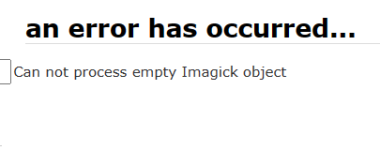
So this is what we need to fix lol. I think it might be because the adopt is level 0 tbh. As we left that blank the code doesn't know what to do with this line:
PHP:
$composed_image = new \Imagick($images);Technically, if the adopt is level 0, 2, 3, 4, or 5, the $images variable is blank. If you don't want to make the adopt level 1, you can just copy:
PHP:
$images = array('http://emotidogs.online/picuploads/dog_images/adult/colours/' . $adopt->colours . '\\' . $adopt->body_colour2 . 'body_colour2.png', #0
'http://emotidogs.online/picuploads/dog_images/adult/colours/' . $adopt->colours . '\\' . $adopt->body_colour1 . 'body_colour1.png', #1
'https://emotidogs.online/picuploads/dog_images/adult/markings/' . $adopt->markings . '\\' . $adopt->body_marking1 . 'body_marking1.png', #2
'http://emotidogs.online/picuploads/dog_images/adult/lineart.png' . $adopt->body . '\\lineart.png'); #3to level 0.
So replace if($adopt->species == "floof"){
with:
PHP:
if($adopt->species == "floof"){
if($adopt->currentlevel == 0){
$images = array('http://emotidogs.online/picuploads/dog_images/adult/colours/' . $adopt->colours . '\\' . $adopt->body_colour2 . 'body_colour2.png', #0
'http://emotidogs.online/picuploads/dog_images/adult/colours/' . $adopt->colours . '\\' . $adopt->body_colour1 . 'body_colour1.png', #1
'https://emotidogs.online/picuploads/dog_images/adult/markings/' . $adopt->markings . '\\' . $adopt->body_marking1 . 'body_marking1.png', #2
'http://emotidogs.online/picuploads/dog_images/adult/lineart.png' . $adopt->body . '\\lineart.png'); #3
}
elseif($adopt->currentlevel == 1){
$images = array('http://emotidogs.online/picuploads/dog_images/adult/colours/' . $adopt->colours . '\\' . $adopt->body_colour2 . 'body_colour2.png', #0
'http://emotidogs.online/picuploads/dog_images/adult/colours/' . $adopt->colours . '\\' . $adopt->body_colour1 . 'body_colour1.png', #1
'https://emotidogs.online/picuploads/dog_images/adult/markings/' . $adopt->markings . '\\' . $adopt->body_marking1 . 'body_marking1.png', #2
'http://emotidogs.online/picuploads/dog_images/adult/lineart.png' . $adopt->body . '\\lineart.png'); #3
}
elseif($adopt->currentlevel == 2){
//Snipped for length
}
elseif($adopt->currentlevel == 3){
//Snipped for length
}
elseif($adopt->currentlevel == 4){
//Snipped for length
}
elseif($adopt->currentlevel == 5){
//Snipped for length
}
}Make sure you get all of it because if you accidentally leave a stray curly bracket ( {} ) it will break. Code is fussy haha. And earlier that was the issue in a few files, stray curly brackets and semi-colons.
So I changed the level to one and it broke the my adopts table and the one in admin cp. So deleted that one and edited the hexes in phpmyadmin and the image still won't load.So long as the adopt has a hex value in the database it should work with that colour. Make sure it's a full hex with a hash in front of it like, '#000000'. Also make sure the adopt is level 1 and not 0 because we set up level 1 and left level 0 blank. I went on your site and went to /adoptimage/view/9 and got this error:
View attachment 679
So this is what we need to fix lol. I think it might be because the adopt is level 0 tbh. As we left that blank the code doesn't know what to do with this line:
PHP:$composed_image = new \Imagick($images);
Technically, if the adopt is level 0, 2, 3, 4, or 5, the $images variable is blank. If you don't want to make the adopt level 1, you can just copy:
PHP:$images = array('http://emotidogs.online/picuploads/dog_images/adult/colours/' . $adopt->colours . '\\' . $adopt->body_colour2 . 'body_colour2.png', #0 'http://emotidogs.online/picuploads/dog_images/adult/colours/' . $adopt->colours . '\\' . $adopt->body_colour1 . 'body_colour1.png', #1 'https://emotidogs.online/picuploads/dog_images/adult/markings/' . $adopt->markings . '\\' . $adopt->body_marking1 . 'body_marking1.png', #2 'http://emotidogs.online/picuploads/dog_images/adult/lineart.png' . $adopt->body . '\\lineart.png'); #3
to level 0.
So replace if($adopt->species == "floof"){
with:
PHP:if($adopt->species == "floof"){ if($adopt->currentlevel == 0){ $images = array('http://emotidogs.online/picuploads/dog_images/adult/colours/' . $adopt->colours . '\\' . $adopt->body_colour2 . 'body_colour2.png', #0 'http://emotidogs.online/picuploads/dog_images/adult/colours/' . $adopt->colours . '\\' . $adopt->body_colour1 . 'body_colour1.png', #1 'https://emotidogs.online/picuploads/dog_images/adult/markings/' . $adopt->markings . '\\' . $adopt->body_marking1 . 'body_marking1.png', #2 'http://emotidogs.online/picuploads/dog_images/adult/lineart.png' . $adopt->body . '\\lineart.png'); #3 } elseif($adopt->currentlevel == 1){ $images = array('http://emotidogs.online/picuploads/dog_images/adult/colours/' . $adopt->colours . '\\' . $adopt->body_colour2 . 'body_colour2.png', #0 'http://emotidogs.online/picuploads/dog_images/adult/colours/' . $adopt->colours . '\\' . $adopt->body_colour1 . 'body_colour1.png', #1 'https://emotidogs.online/picuploads/dog_images/adult/markings/' . $adopt->markings . '\\' . $adopt->body_marking1 . 'body_marking1.png', #2 'http://emotidogs.online/picuploads/dog_images/adult/lineart.png' . $adopt->body . '\\lineart.png'); #3 } elseif($adopt->currentlevel == 2){ //Snipped for length } elseif($adopt->currentlevel == 3){ //Snipped for length } elseif($adopt->currentlevel == 4){ //Snipped for length } elseif($adopt->currentlevel == 5){ //Snipped for length } }
Make sure you get all of it because if you accidentally leave a stray curly bracket ( {} ) it will break. Code is fussy haha. And earlier that was the issue in a few files, stray curly brackets and semi-colons.
Attachments
Oh you also need to fill in the other fields. You need to name body or it won't know what layer to use for the line art. It also looks like you are trying to call for a field called colours in the code but that doesn't exist. Also it seems like you're trying to use body_colour2 for the image name which wouldn't work unless you named the images after specific hexes.So I changed the level to one and it broke the my adopts table and the one in admin cp. So deleted that one and edited the hexes in phpmyadmin and the image still won't load.
So I think you need to go over the array and see what your files are called and double check they match up.
PHP:
$images = array('http://emotidogs.online/picuploads/dog_images/adult/colours/' . $adopt->colours . '\\' . $adopt->body_colour2 . 'body_colour2.png', #0
'http://emotidogs.online/picuploads/dog_images/adult/colours/' . $adopt->colours . '\\' . $adopt->body_colour1 . 'body_colour1.png', #1
'https://emotidogs.online/picuploads/dog_images/adult/markings/' . $adopt->markings . '\\' . $adopt->body_marking1 . 'body_marking1.png', #2
'http://emotidogs.online/picuploads/dog_images/adult/lineart.png' . $adopt->body . '\\lineart.png'); #3From the above you're trying to call for fields called:
colours (which doesn't exist)
body_colour2 (which you probably don't want), etc.
Try something like this (attached file), and make sure the folders are set up correctly. Here are the folders the code will accept in the file I uploaded. Folder names in bold:
- picuploads
- dog_images
- adult
- colours
- [body_name]_colour2.png
- [body_name]_colour1.png
- markings
- [body_name]
- [marking_name].png
- [body_name]
- lines
- [body_name]_lineart.png
- colours
- adult
- dog_images
Also make sure to add a blank transparent image for the marking called 'none.png' and put 'none' in the DB field for marking. I don't think it likes it if there's no entry and you try to colour something. You can also use that for if the body doesn't use colour2. Just have a transparent image the same size as the pet.
Attachments
Okay so I'm pretty sure I added everything correctly, but it still isn't working.Oh you also need to fill in the other fields. You need to name body or it won't know what layer to use for the line art. It also looks like you are trying to call for a field called colours in the code but that doesn't exist. Also it seems like you're trying to use body_colour2 for the image name which wouldn't work unless you named the images after specific hexes.
So I think you need to go over the array and see what your files are called and double check they match up.
PHP:$images = array('http://emotidogs.online/picuploads/dog_images/adult/colours/' . $adopt->colours . '\\' . $adopt->body_colour2 . 'body_colour2.png', #0 'http://emotidogs.online/picuploads/dog_images/adult/colours/' . $adopt->colours . '\\' . $adopt->body_colour1 . 'body_colour1.png', #1 'https://emotidogs.online/picuploads/dog_images/adult/markings/' . $adopt->markings . '\\' . $adopt->body_marking1 . 'body_marking1.png', #2 'http://emotidogs.online/picuploads/dog_images/adult/lineart.png' . $adopt->body . '\\lineart.png'); #3
From the above you're trying to call for fields called:
colours (which doesn't exist)
body_colour2 (which you probably don't want), etc.
Try something like this (attached file), and make sure the folders are set up correctly. Here are the folders the code will accept in the file I uploaded. Folder names in bold:
Make sure you rename the layers correctly for what type of body you're wanting, etc. For example change every [body_name] to fluffy_body and then in the DB make sure the body field is set to fluffy_body.
- picuploads
- dog_images
- adult
- colours
- [body_name]_colour2.png
- [body_name]_colour1.png
- markings
- [body_name]
- [marking_name].png
- lines
- [body_name]_lineart.png
Also make sure to add a blank transparent image for the marking called 'none.png' and put 'none' in the DB field for marking. I don't think it likes it if there's no entry and you try to colour something. You can also use that for if the body doesn't use colour2. Just have a transparent image the same size as the pet.
My folders:
- picuploads
- dog_images
- adult
- colours
- fluffy_body_colour2.png
- fluffy_body_colour1.png
- none.png
- markings
- fluffy_body
- marking_1.png
- none.png
- fluffy_body
- lines
- fluffy_body_lineart.png
- colours
- adult
- dog_images
Attachments
Ooh that makes more sense. Does $adopt->body stay the same then in the controller?The db fields need to be
body
body_colour1
etc
And the entry needs to be fluffy_body. That way you can change the type of body by changing fluffy_body to whatever you want. Like this screenshot:
View attachment 688
Ohh I see. I'm not sure what I'm missing because the image still doesn't work. ;_;Yep! You can use $adopt->[field name] to call for any column that you have so that would be how you added more layers if you wanted them.
Edit: Okay, so I had someone super sweet on fiverr help me free of charge, so apparently it isn't a code problem and is instead is an issue with my web host not loading imagemagick correctly
Edit 2: I installed imagemagick through terminal and it still isn't working.
Attachments
Last edited:
Sorry for late reply, been super ill lol. Are your database fields for colour called 'fluffy_body_colour2' and 'fluffy_body_colour1'? Or body_colour2 and body_colour1? Because if they are not called fluffy_body then the code is referencing the wrong names.Ohh I see. I'm not sure what I'm missing because the image still doesn't work. ;_;
Edit: Okay, so I had someone super sweet on fiverr help me free of charge, so apparently it isn't a code problem and is instead is an issue with my web host not loading imagemagick correctly
Edit 2: I installed imagemagick through terminal and it still isn't working.
That's the only issue I can potentially see with it at this point?
Attachments
Oh, also make sure that there is a database column for 'species' and that the pet you're trying to make is a species called 'floof' because that's in the code and it wouldn't work if there is either no species field or species is set to something else.
Thanks, added it and still nothing. This has to be an issue with my web host. Going to try a different one and hope it works.Oh, also make sure that there is a database column for 'species' and that the pet you're trying to make is a species called 'floof' because that's in the code and it wouldn't work if there is either no species field or species is set to something else.
Guess whose site still doesn't work even after switching web hosts?? :')Oh, also make sure that there is a database column for 'species' and that the pet you're trying to make is a species called 'floof' because that's in the code and it wouldn't work if there is either no species field or species is set to something else.
Attachments
Similar threads
Similar threads
Users who are viewing this thread
Total: 1 (members: 0, guests: 1)
 Forum Contains New Posts
Forum Contains New Posts Forum Contains No New Posts
Forum Contains No New Posts
Forum statistics
Latest Threads
-
Mys 1.3.4 How to change website cursor in Bootstrap
- Started by emotidogzz
- Replies: 0
-
-
-
-
Mys 1.3.4 Updated 2024 Merged Breeding Mod for 1.3.4
- Started by emotidogzz
- Replies: 2