Hello there, I'm trying to add a drop-down menu to my site using html and css. It should be in this format(Shouldn't look exactly like this, its just the placement that I'm referring to):

Here's what I've got so far:
 Spoiler: HTML Code
Spoiler: HTML Code
However I'm not understanding how you add stuff inside
I tried adding the code before
Even then when adding it succesfully it doesn't appear in the correct spot, how do I place it where the default ddmenu is, or how do I edit the default one to look like the image I posted?
Thanks for the help!
PS: If there's any Mysidia Adoptables discord server that has people experienced with the script please send over an invite! I'd love to talk to people who are familiar with it, and are willing to help beginners!
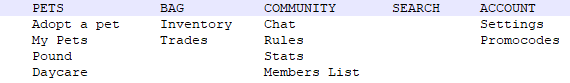
Here's what I've got so far:
HTML:
<div class="dropdown">
<ul class="dropdown_menu">
<li><a href='#'><img src="/templates/icons/IMAGEHERE.png">Pets</a>
<ul>
<li>
<a href="/adopt"><img src="/templates/icons/IMAGEHERE.png">Adopt a Pet</a>
</li>
<li>
<a href="/myadopts"><img src="/templates/icons/IMAGEHERE.png">My Pets</a>
</li>
<li>
<a href="/pound"><img src="/templates/icons/IMAGEHERE.png">Pound</a>
</li>
<li>
<a href="/levelup/daycare"><img src="/templates/icons/IMAGEHERE.png">Daycare</a>
</li>
</ul>
</li>
<li><a href='#'><img src="/templates/icons/IMAGEHERE.png">Bag</a>
<ul>
<li>
<a href="/inventory"><img src="/templates/icons/IMAGEHERE.png">Inventory</a>
</li>
<li>
<a href="/trade"><img src="/templates/icons/IMAGEHERE.png">Trades</a>
</li>
</ul>
</li>
<li><a href='#'><img src="/templates/icons/IMAGEHERE.png">Community</a>
<ul>
<li>
<a href="/shoutbox"><img src="/templates/icons/IMAGEHERE.png">Chat</a>
</li>
<li>
<a href="/tos"><img src="/templates/icons/IMAGEHERE.png">Rules</a>
</li>
<li>
<a href="/stats"><img src="/templates/icons/IMAGEHERE.png">Stats</a>
</li>
<li>
<a href="/profile"><img src="/templates/icons/IMAGEHERE.png">Members List</a>
</li>
</ul>
</li>
<li><a href='/search'><img src="/templates/icons/IMAGEHERE.png">Search</a></li>
<li><a href='#'><img src="/templates/icons/IMAGEHERE.png">Account</a>
<ul>
<li>
<a href="/account"><img src="/templates/icons/IMAGEHERE.png">Settings</a>
</li>
<li>
<a href="/promo"><img src="/templates/icons/IMAGEHERE.png">Promocodes</a>
</li>
</ul>
</li>
</ul>
</div>However I'm not understanding how you add stuff inside
{$document_content} under Body HTML: when updating a theme.I tried adding the code before
{$document_content} in the admin control panel but adding HTML into the Body HTML: box seems to be messy since it doesn't keep the formatting when copy pasting into it and I have to add tabs as 4 spaces manually. Plus it ruins how clean and readable the template.tpl file is.Even then when adding it succesfully it doesn't appear in the correct spot, how do I place it where the default ddmenu is, or how do I edit the default one to look like the image I posted?
Thanks for the help!
PS: If there's any Mysidia Adoptables discord server that has people experienced with the script please send over an invite! I'd love to talk to people who are familiar with it, and are willing to help beginners!
Last edited:


