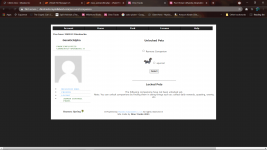So I had been meaning to share this mod, but I struggled a bit to find everything we did to make the mod what it is XD so after installing it again on my second site, I now was able to make this tutorial. Huge thank you to Abron and Kristahsirah!
This mod allows you to create pets for your site that are separate from adoptables. It also allows you to use css to place them somewhere in your pages. For example, my members will be able to buy these pets in the pet shop then display them on their character image as their current equipped companion. This works like an achievement mod, where you go to your pets list and you see all the available ones are locked and blackened out, and when you collect them, they become available to you. Your pets could also show up in your home or on your property if you have them collected depending where you place them. I'm only going to give a tutorial on setting up the database though and the pages you need and what the code looks like that will display the companion where you want it to display. I'll also show the code that you use that the member gets linked to, to collect the pet. I'll edit later how to get it to cost the member to collect it , but as of right now I still gotta get that figured out, lol.
__________
Anyway, setting up the database. You want to go into your phpMyAdmin and create a new category called: adopts_users_companions
and inside you want these tables:
This mod allows you to create pets for your site that are separate from adoptables. It also allows you to use css to place them somewhere in your pages. For example, my members will be able to buy these pets in the pet shop then display them on their character image as their current equipped companion. This works like an achievement mod, where you go to your pets list and you see all the available ones are locked and blackened out, and when you collect them, they become available to you. Your pets could also show up in your home or on your property if you have them collected depending where you place them. I'm only going to give a tutorial on setting up the database though and the pages you need and what the code looks like that will display the companion where you want it to display. I'll also show the code that you use that the member gets linked to, to collect the pet. I'll edit later how to get it to cost the member to collect it , but as of right now I still gotta get that figured out, lol.
__________
Anyway, setting up the database. You want to go into your phpMyAdmin and create a new category called: adopts_users_companions
and inside you want these tables:
id int 3 No null Default None auto_increment
petid int 3 Null Null
name var char 50 Null Null
username var char 50 No null Default none
Then that's done. Next make another category called: adopts_companion
and inside you want these tables:
id int 200 No null Default none auto_increment
name var char 200 Null Null
locked var char 500 Null Null
unlocked var char 500 Null Null
usergroup var char 200 No null As defined: registered
css var char 50 Null Null
display var char 50 Null Null
Then that's done. Inside this adopts_companion category is where you create the pets. You'll need to insert a pet into the table manually. You'll need to have your pet images uploaded to your picuploads also. I created a file within picuploads called companion, then in there, uploaded a regular image of the squirrel, an empty image, then the locked black silhouette image.
So for example, my table looked like this:
id: 1
name: squirrel
locked: /picuploads/companion/PetSquirrelLocked.png
unlocked: /picuploads/companion/PetSquirrel.png
usergroup: (this auto fills as registered, it doesn't need anything added or changed)
css: Squirrel (though you can change it, it's basically just what you need to call when you want to change the image with css)
display: /picuploads/companion/PetSquirrelUnlocked.png (This is what you want to be displayed when the pet can be seen places, so this can be different from the regular unlocked image if you want.)
So now, you should have your image folder for pets set up, and your two database categories, with one pet created in the adopts_companion for testing purposes.